Updated: 29 April 2020
On this page
SECONDARY STUDENTS – Flexible learning safely from home
How best to prepare for online flexible learning
- Only the platforms approved by your school should be used to communicate with teachers. As per the code of conduct, teachers and students should be transparent and accountable in all electronic online communication.
- Consider your workspace:
- Make sure this space is a safe place for you to be learning from, so that you can focus, hear what your teacher has to say, or watch what is happening without being interrupted
- Remember that your teacher will be able to see where you are if you are using the video feature on your computer, hear what you say and see what you type. Familiarise yourself with the blur background feature of TEAMS video calls. Video should be kept to essential use only.
- If your space is shared, ensure your family or housemates are aware when you are engaged with learning and respect your workspace.
- Don’t forget to follow your normal classroom rules and respect your teacher
- Present yourself as you would at school. Even though you may be in the comfort of your own home you are still required to be presentable. This means waking up on time, eating breakfast, getting washed and dressed and being ready to learn
- As the online environment will now be the primary source of communication there is a potential for cyber issues to increase. Additional resources are available from the eSafety Commissioner’s website on how to manage these types of issues.
https://www.esafety.gov.au/about-us/blog/covid-19-keeping-schools-and-learning-safe-online
How adults can help you with your online learning
- We know that for many students this may be a stressful time and so regular classroom activities and communications can assist in creating a safe and consistent environment for everyone. This includes making sure you eat and get some fresh air at recess and lunch times as normal
- Your parents might want to speak with you about making an online agreement for your normal screen time outside of school learning as you will be using your devices more often
- Your teacher might want to start your online classroom with a reminder about how to be a good online learner, such as reducing distractions, using respectful language when speaking or typing and having regular screen breaks
- Ensure you know who to contact and how, if you have any concerns
- It is ok if your technology doesn’t always work, it is not something to be anxious or upset about. But it might be a good idea to talk about a backup plan with your parents, whilst you seek technical support. This could be:
- a physical work pack your teacher has made for you
- spending time learning from your parents and doing things such as cooking, learning how to change a tyre, doing a puzzle or board games etc.
- having some independent activities ready to go such as
- online apps (Mathletics, etc.)
- reading books
- writing stories or a diary
- building things
- creating things etc.
Just remember to try your best to be a good learner by helping your parents and teachers too
Healthy and Respectful Relationships
- It is important to give your teacher your full attention during lesson times. It might be a good idea to have a plan of what to do if you get interrupted.
- Remember, everything you say, type or do on video can be heard, read or seen by your teacher and is recorded, so make sure you are always demonstrating respectful behaviours
- We know that your parents and siblings might be busy working at home too so don’t forget to keep up your healthy and respectful relationships with them also. It might be a good idea to revisit how you can do this now that you are all working at home together.
- If you haven’t already completed or thought about an updated safety network now that you are learning from home, it is a good time to do so. Many of the people you are used to seeing at school or in the community may not be around now so you will probably need to change some of the people in your network or at least the way you contact them.
- If you have any concerns about yourself or any of your schoolmates remember you can let your teacher or any adults in your safety network know.
- Other trusted adults or services you may not have thought of in the past might include:
Kids Help Line: Call 1800 55 1800 or online at https://kidshelpline.com.au/
Headspace: https://headspace.org.au/